Common Flippa Scams – Part 1 – Revenue Inflation
This is the first of a series of articles that will look at the most common fraud attempts currently happening throughout the Buying and Selling Websites industry, one by one.
It shouldn’t come as a surprise that a large percentage of online businesses listed for sale are misrepresented in one way or another, especially when looking at businesses sold directly by owners through public marketplaces, rather than via brokers.
The good news is that with a little bit of knowledge, the majority of those misrepresentations and attempts to defraud the buyer are relatively easy to spot.
Each article in this series takes an in-depth look at one common misrepresentation/defrauding strategy and provides you with the knowledge and tools needed to spot those attempts early on, without investing substantial amounts of time and money into high-risk or fraudulent listings that may look good on the surface.
Without further ado, let’s begin!
How Does This Scam Work?
Today we’re looking at an increasingly common defrauding strategy, where the seller of a website declares revenue that doesn’t in fact originate from the website being sold.
This scam is relatively easy to pull off, especially to a fraudster that has more than one site and in their portfolio is a site or two that actually generates income.
Imagine a scenario where the seller has two sites – www.SuperPrettyIphoneThemes.com (Site A) and www.SuperPrettyAndroidThemes.com (Site B). Whilst Site A is a nicely established site and makes $1,000 per month in average, Site B hasn’t taken off quite that well and only makes $200 per month.
The seller now goes ahead and lists Site B for sale at a public marketplace, claiming that it generates $1,200 per month. When prompted for revenue proofs, the seller has no trouble showing them, because the revenue does indeed exists, but it isn’t generated by the site in question.
How to Spot It?
Luckily, there are several fairly easy ways to spot something like this and not fall a victim to it. Below are three steps that you should always take when thinking of buying a site, regardless of whether there are any immediate signs indicating misrepresentation or not.
Step 1 – Take a close look at the revenue proofs provided, trying to establish a link between revenue and the site
It’s not uncommon for sellers to provide revenue proofs that are impossible to trace back to a particular site / business. Take a look at this PayPal screenshot:
Screenshots like this are often used as “revenue proofs” and considered sufficient by many buyers. But looking closer into it, it becomes clear that the above screenshot is relatively meaningless as based on this screenshot it is impossible to tell whether it was the website that’s being sold generating the revenue or the seller selling some of their old CD collection on eBay.
Many people (myself included) would suggest to never rely on screenshots and verify revenue through a live screen sharing session instead. This is a good suggestion, but in cases like this the information presented during the screens sharing session is often exactly the same information that we can see on the screenshot above.
This results in a situation where we can indeed make sure that a) the PayPal account in question has had the claimed incoming payments and b) the seller controls the PayPal account, but it still leaves us no way to tell whether the revenue was generated through the business that’s being sold.
Because of this, it is extremely important to always dig deeper. In many cases, individual transactions can be opened, revealing more information about the transaction, including what was bought or sold.
In the above case, we would ask the seller to click on the “Details” link for a number of transactions*, and take a look at the screens that open. What you will then see is something along the lines of this:
As you can see, this screen already gives us much more information and shows us that the payment in question was accepted for something called “Due Diligence Essentials”. If the website that we’re about to buy is in the due diligence niche then everything looks OK. However, if it’s car repairs or iPhone accessories then we have a good reason to worry!
It is also important to note that the above still isn’t sufficient to draw a full conclusion, as the seller can easily own more than one site in the same niche. For this reason, it’s always best to look at direct links to the site in question, e.g. the site’s URL in the “description” field.
* Important – these transactions MUST be randomly chosen by you, not by the seller. When letting the seller choose the transactions to analyse further, they can easily pick just the few that indeed look alright, whereas the majority might not.
Step 2 – Make Sure that Traffic Corresponds to Revenue
Another thing that you should always look at is the RPU (Revenue-per-Unique) metric of the site that you’re about to purchase, as this is often an extremely quick giveaway of something not being quite right.
Working with the RPU can seem daunting for those new in the industry, but in fact it’s a metric that is extremely easy to calculate and relatively easy to make decisions based on.
To calculate the RPU figure (i.e. how much revenue does each unique visitor generate for the site, in average), all you have to do is divide the total revenue that the site is generating by the total number of unique visitors for that period. So for a site that generated $1,000 in November and had 5,000 unique visitors, its November RPU would be $1,000/5,000 = $0.20.
It’s a little bit trickier to assess whether the number makes sense or not, especially as there are no “rules” or public averages, but luckily it’s not exactly rocket science, either.
All you need to do is think about it in logical terms and see whether the RPU is realistic to achieve, by doing a few simple calculations. These calculations depend largely on the site in question, but let’s look at a few examples to give you an idea:
Example #1 – A site that sells a $25 one-off internet marketing service, RPU of $5.
In this example, a quick calculation shows us that, in average, every 5th visitor to the site has to make a purchase (25/5 = 5), which equates to a conversion rate of 20%.
It doesn’t take a rocket scientist to say that a 20% conversion rate is something that would be extremely difficult to achieve.
Whilst it MAY be realistic and a $5 RPU alone is certainly not enough to draw a firm conclusion that revenue is being inflated, it is highly unlikely, and as such you should try and validate this, first and foremost by looking at the site’s traffic sources and demographics –
If the site’s main traffic source is say targeted ads then an RPU of $5 may be doable. If, however, the site receives most of its traffic from search engines, and mostly ranks for “non-buying” keywords (e.g. “how to build backlinks”, rather than “buy backlink building”), then you can assume that a large part of the site’s traffic aren’t highly targeted buyers, and as such a 20% conversion rate will become even more unlikely.
Example #2 – An ecommerce site that has an average order value of $400, RPU is $5.
The RPU of this site is $5, similarly to the one looked at above, but instead of selling a $25 service this site sells high-end items, with the average purchase being $400.
In this case, an RPU of $5 is completely reasonable, as this would put the conversion rate at 1.25%, which with some targeted traffic is quite possible to achieve.
Step 3 – Perform a background check on the seller
Another extremely important thing to do with every acquisition is performing a quick background check on the seller.
When dealing with public marketplaces, such as Flippa, Digital Point or BizBuySell, where sellers often tend to hide behind their username and avatar, it is extremely important to first find out the seller’s real name (and if in doubt, have them prove it by sending you an identify proof), as not only are you unable to sign a legally binding contract with “crazyguy123”, you’ll also be very limited when it comes to performing a background search.
Whilst a good and thorough background search is something that takes in excess of a day, a fair bit of knowledge and a set of specific tools, I will give you an overview on how to run your own, quick, background checks on sellers. This 30-minute background check naturally won’t reveal everything, but in majority of cases red flags pop up fairly quickly, meaning that further digging isn’t even required to form a full conclusion that the seller is dodgy and move on to the next property.
My Quick Background Check checklist is as follows:
1. Google the seller’s name.
2. Google the email address that the seller uses to communicate with you.
3. If using a public marketplace, google the seller’s username.
4. Check the seller’s profile at the public marketplace. If the seller has negative feedback or links to banned/suspended accounts then walk away without any further thought.
Note that even in cases when there’s one piece of negative feedback it’s important to be extremely careful. Sure, it may have not been the seller’s fault, but the reality is that most buyers never bother leaving feedback, so any feedback that is left should be taken seriously.
5. Google the email address that you see on the domain name’s WHOIS record (Check the WHOIS record at http://DomainTools.com/).
6. Run the site through http://SameID.net/ to quickly discover any other sites that the seller may own, and walk away right away if the seller appears to own any sites (or domains) that are either in competition with or could be positioned to compete with the site that you’re about to buy.
7. Befriend/follow the seller on Facebook, Twitter, or Google+ and see if they accept you. If they do (and if the profiles are actually active), then this is a good sign that it’s a real person that you’re dealing with who isn’t afraid of showing you their list of friends/acquaintances.
8. Go through the seller’s previous listings to find any patterns and identify cases where the same template is being sold over and over again. Also be wary of serial sellers, as more often than not serial sellers tend to engage in short-term, unsustainable traffic acquisition strategies, which is the reason why they keep building new sites and selling them off, rather than growing their own portfolio.
Remember that when performing Google searches, it’s important to look past the first page. I typically look at anywhere between 5-10 pages for each search query, and open up any interesting results in new tabs. I then go through the open tabs and close the ones that aren’t of interest. The ones left open I look at together after performing all searches.
This may seem like a daunting task but in reality, it’s relatively quick and easy, especially as the majority of search results are often irrelevant and you’ll only need to take a good look at a few.
Coming Up
In 2 weeks time, we’ll be taking a close look at fairly complicated Google AdSense scam which is getting more and more popular by week so stay tuned!
In the meantime, stay safe, and let me know in the comments what are your thoughts (or experiences) on the subject!

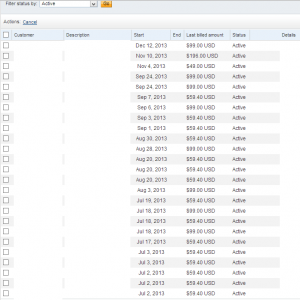
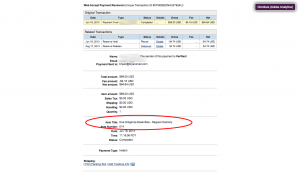
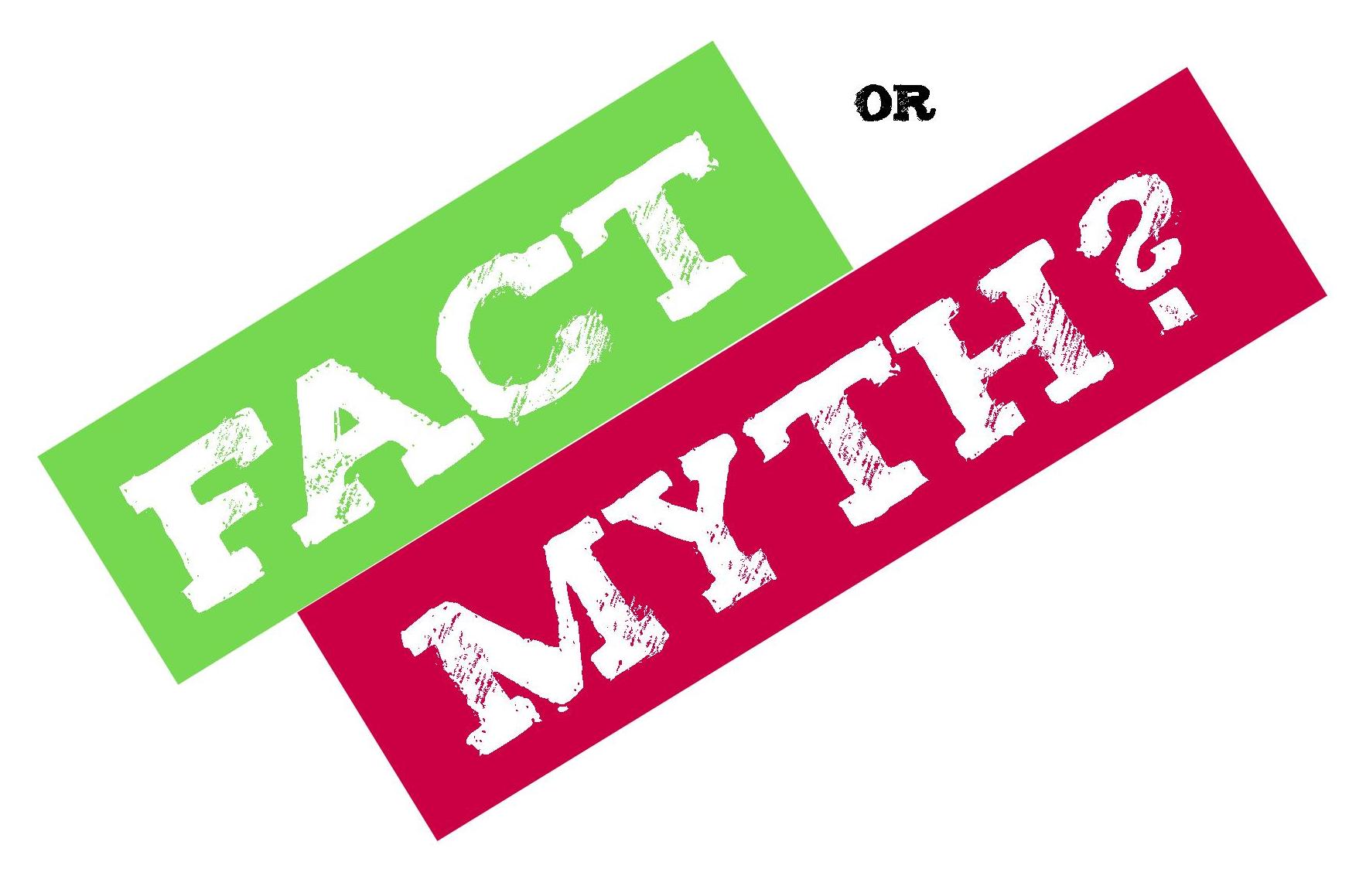
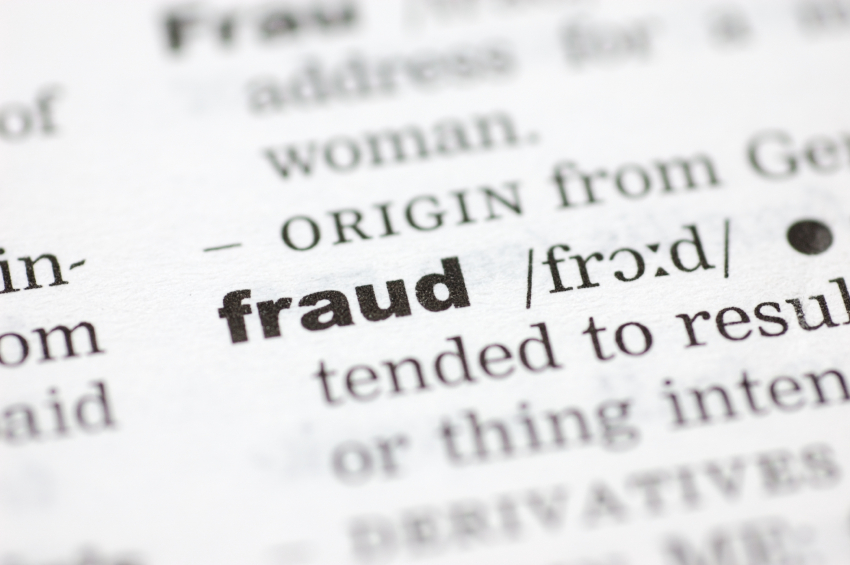





Pingback: 4 Website Due Diligence Mistakes That Burn Buyers Daily | Bryan O'Neil - Website Acquisitions Entrepreneur and Consultant()